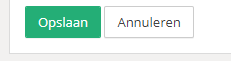Vetocare gives you the option to add your practice logo. Adding your practice logo gives the advantage that your logo can be added directly to invoices. This makes it much easier for customers to recognize your invoice.
To add your practice logo to Vetocare, first navigate to "Settings", then go to "Practice data".
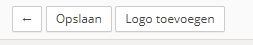
The logo can be added via the "Add logo" button. After this a new window will appear on your computer where you can select the logo.
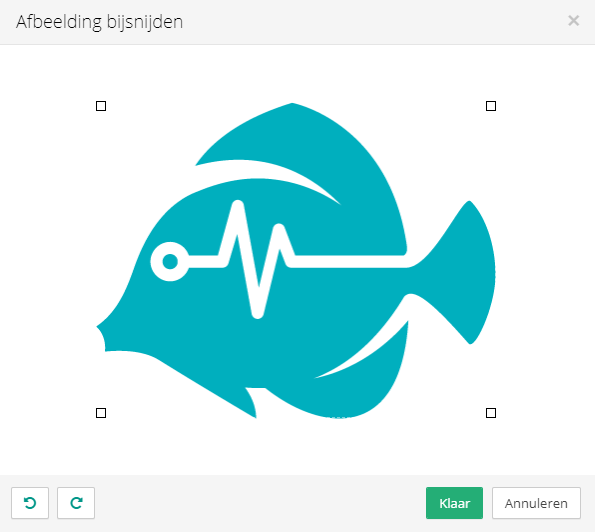
Once the logo has been uploaded you will still have the option to crop the logo if necessary. When you are done with the photo, use the "Done" button. The logo has not yet been saved, for this you have to press the "Save" button.