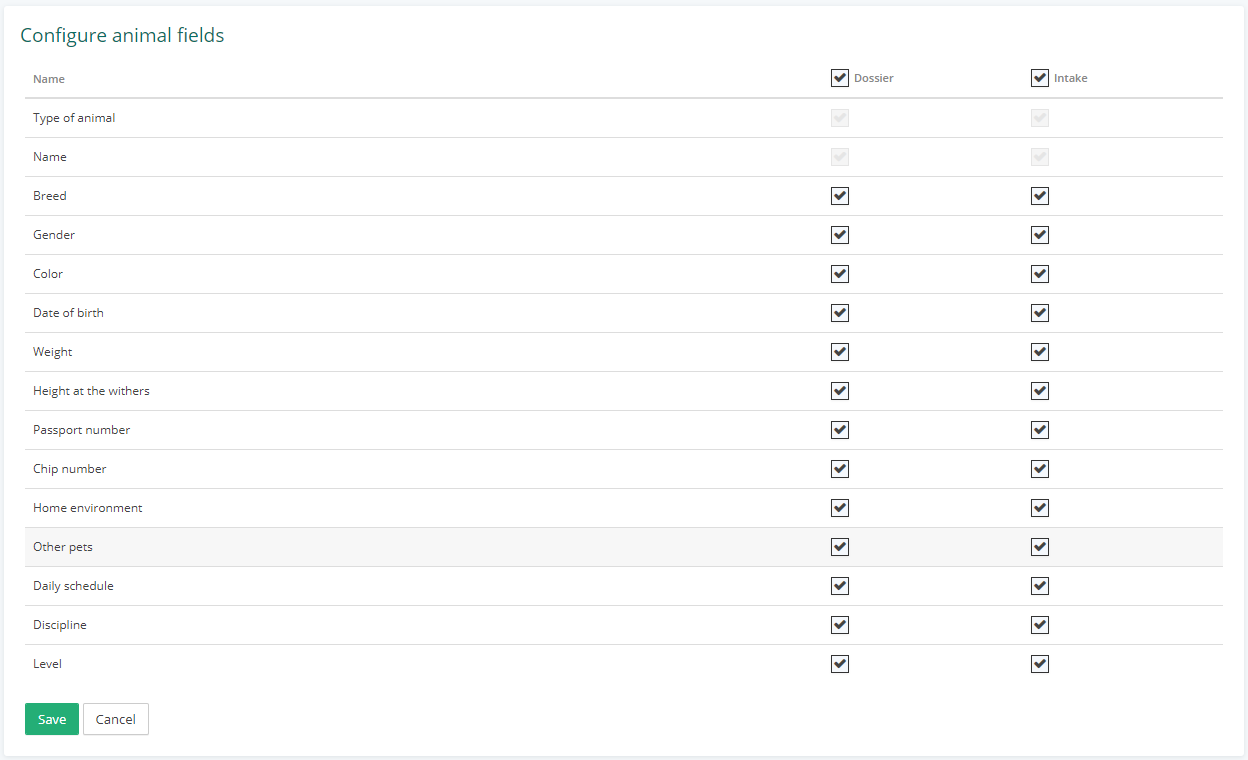Your practice may not use a field that is used when creating or editing an animal/client. Vetocare lets you hide the unused fields so you can focus on the data that matters. Within Vetocare you even have the choice to choose whether a field can be seen in an intake or only in the file. When a field is turned off, the data is retained, so if you turn this field back on, you'll see the field and data again as it was before.
Hide client fields
To hide/show client fields, you go to the "Settings" via the menu. There you select the option "Configure client fields". Here you see an overview of all the fields that can be seen when creating and/or editing a client.
Hide animal fields
To hide animal fields, select the "Configure animal fields" option in "Settings". Again, you can see all the fields that can be seen when creating/editing an animal.