In Vetocare it is possible to make orders and book them in the stock. To make an order, press the arrow in the menu next to "Products". Here you choose the option "Orders". Now you have an overview of active orders and, if applicable, suggestions for orders based on the current stock compared to the minimum stock. At the top of the screen there are two buttons,"New empty order" and "Order history". By pressing the order history button you will see a table with already completed orders. To make a new order, press "New empty order".
Now a screen opens where you should first select the supplier. A supplier can be a person in your contacts. Then you can add products via the "Add product" button.
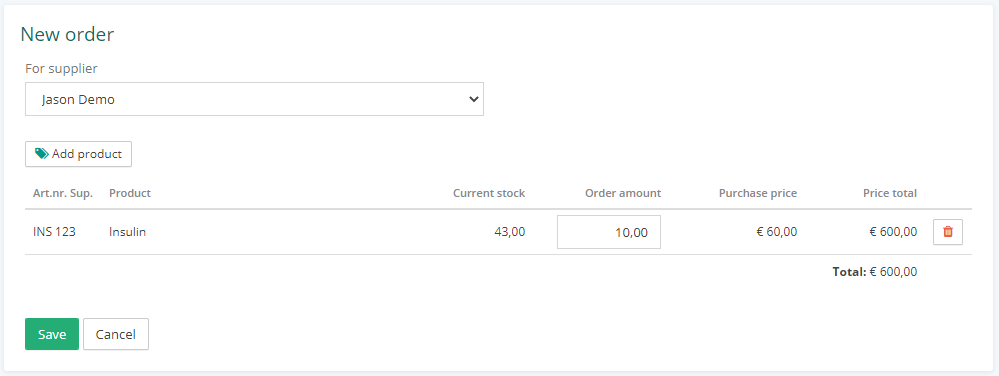
When the supplier and products are selected, press "Save" to create the order.
Now the order is active and will therefore be visible in the orders page. You can export the order list using the "Export" button at the top of the screen. If (a part of) the ordered products arrives, you can book the order via the "Book order" button. This opens a screen in which a number of fields can be filled in. If everything you ordered arrived, you can mark the order as finalized via the check box. If the order is received in parts, you can book the order in parts by adjusting the "Amount received" field.
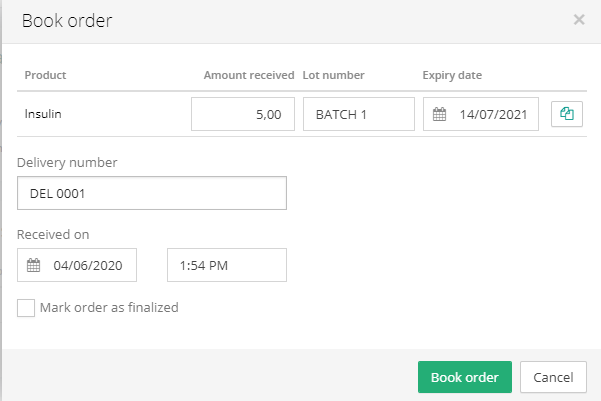
Don't forget to press "Book order". After this, a line will be created in the "In books" table.
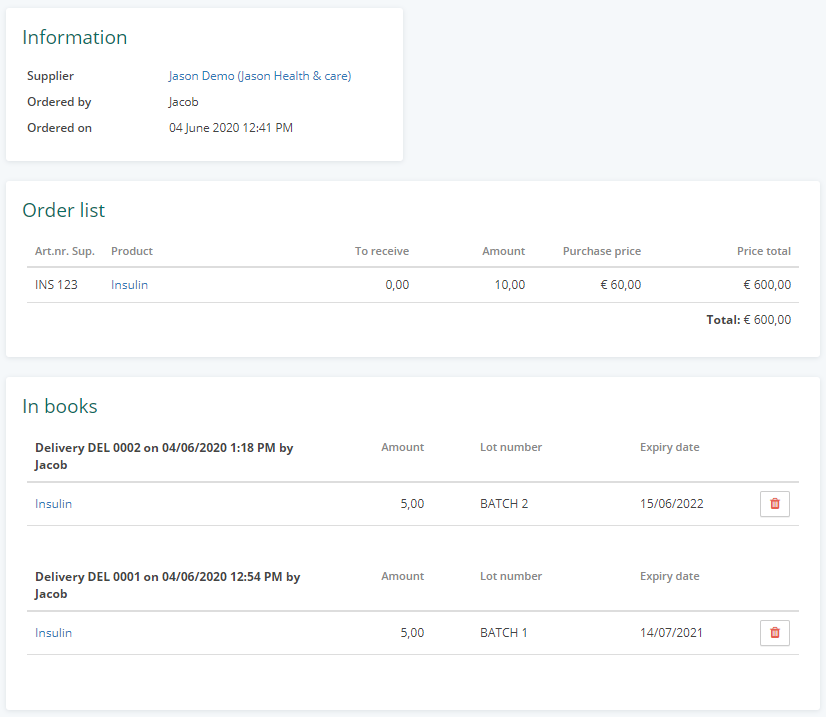
If all products from the order list have completely arrived, you can complete this order via the "Finalize" button at the top of the screen. After this, the order can no longer be adjusted.
