All sales and stock transactions are recorded in Vetocare. To make corrections or to view the stock history, go to the "Mutation history".
Mutation history of one product
To get to your mutation history, navigate to "Products". Then select the product for which you want to view the mutation history, then press the "History" button.
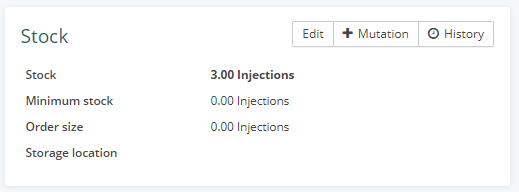
You will now have a window infront of you with the mutation history of the product that you have previously selected.
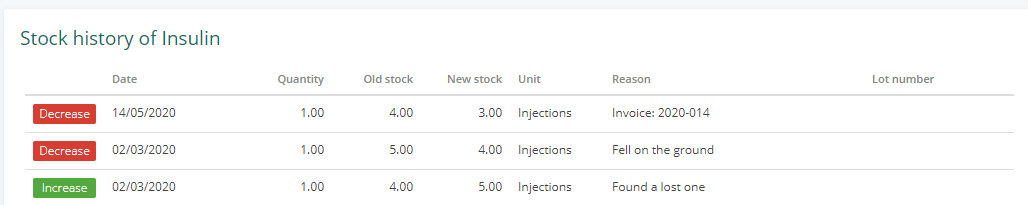
You can also search for specific changes in the history via the search bar. This way you can see all decreases if you search for "SUBTRACT", and all increases if you search for "ADD". You can also search by reason, quantities and dates.
Mutation history of all products
To see a mutation history of all products you go click the arrow button next to "Products" in the menubar. Here you select "Mutation history". Now you will see a table containing the product mutations of all products.
You have some filters at your disposal at this screen. You can search with the search bar for clientname, supplier (only with positive mutations), lot number and reason. Furthermore you can filter to only see increases or decreases. You can also filter for narcotics, antibiotics and cascade products. Lastly you can filter for product groups.
It is also possible to export the table to an Excel file. Exporting does respect your active filters.
