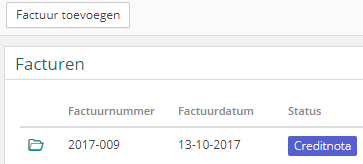It can happen that a (sent) invoice no longer has to be paid, for example because there is an error in it that needs to be corrected. In that case you have the option in Vetocare to mark the invoice as "Credited".
To credit an invoice in Vetocare, navigate to the invoice that you want to credit via "Invoices". Now that you have the invoice in front of you, you can press the "Credit" button to credit the invoice.
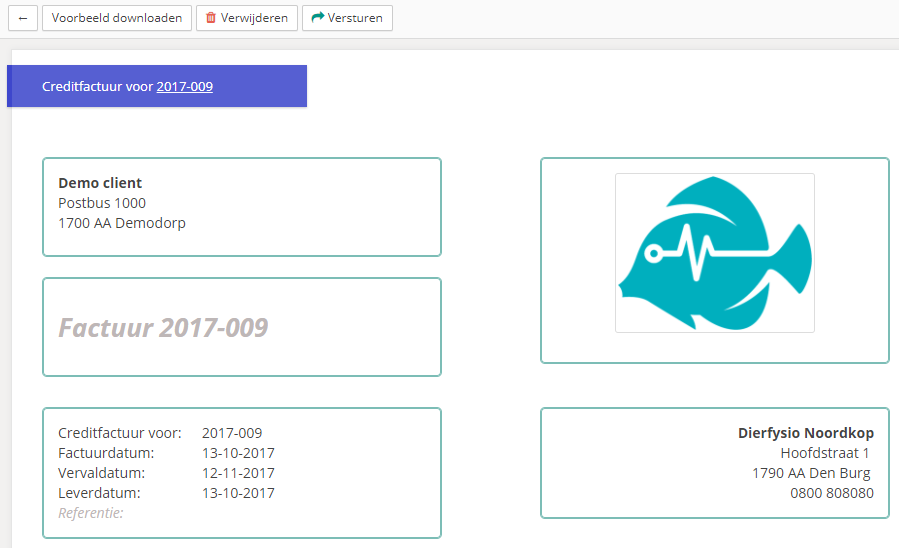
As soon as the invoice is marked as credited, a blue "Credit invoice" label will appear on the invoice, this makes it clear that it is a credit invoice.
It is important to set the credit invoice as paid, to do this you just have to press "Send". Then you will have the option to send the invoice, or simply set it to pay to settle the invoice.
A credit invoice that has been paid will be shown in the overview as a "Credit note".