Vetocare allows you to make various appointment confirmations in advance, with which you can quickly and easily use pre-set appointment confirmations in the future. This allows you, for example, to make appointment confirmations for different situations, for example if you have multiple locations.
To make appointment confirmations, first navigate to 'Settings', then go to 'Appointment confirmations' under the heading 'E-mails'.
One sample message has already been added when creating your Vetocare account, which you can adjust or delete as required.
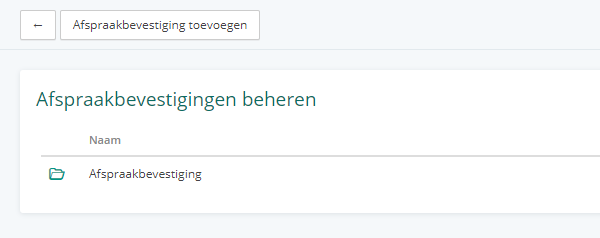
Add / change an appointment confirmation
To add an appointment confirmation, use the 'Add appointment confirmation' button at the top left. To change an appointment confirmation, click on the appointment confirmation.
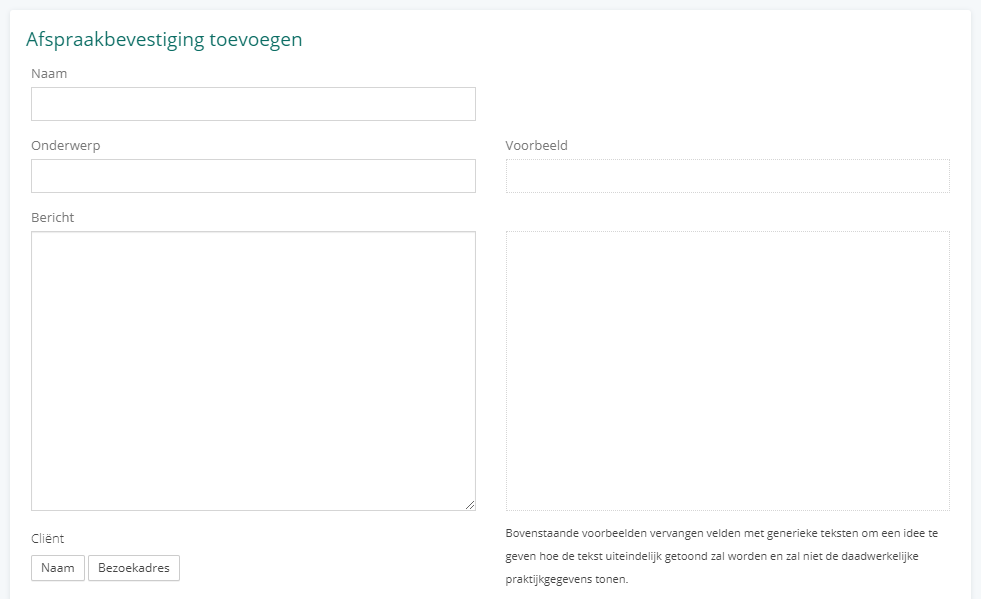
Here you will see the possibility to enter a name (for yourself to be able to recognize this message), an e-mail subject and the corresponding message.
On the left you have the standard message as you create it, with so-called tags such as {{CLIENT}}. On the right you see an example of what the message might look like in the end.
Below the message you have a large list of possible tags that you can enter in the message, which are then automatically replaced in the final e-mail message.
