Vetocare allows you to create standard messages, with which you can use preset e-mails quickly and easily in the future. For example, standard messages are useful for appointment reminders, sending invoices, and many other things. This is because the structure for these e-mail messages is often the same, with only a few fields that differ.
To create a standard message, first navigate to 'Settings', then go to 'Standard messages' under the 'E-mails' heading.
When creating your Vetocare account, two sample standard messages have already been added, which you can adjust or delete as required.
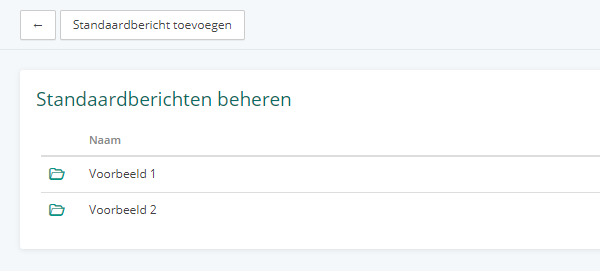
Add / change a standard message
To add a standard message, use the 'Add standard message' button at the top left. To change a standard message, click on the standard message.
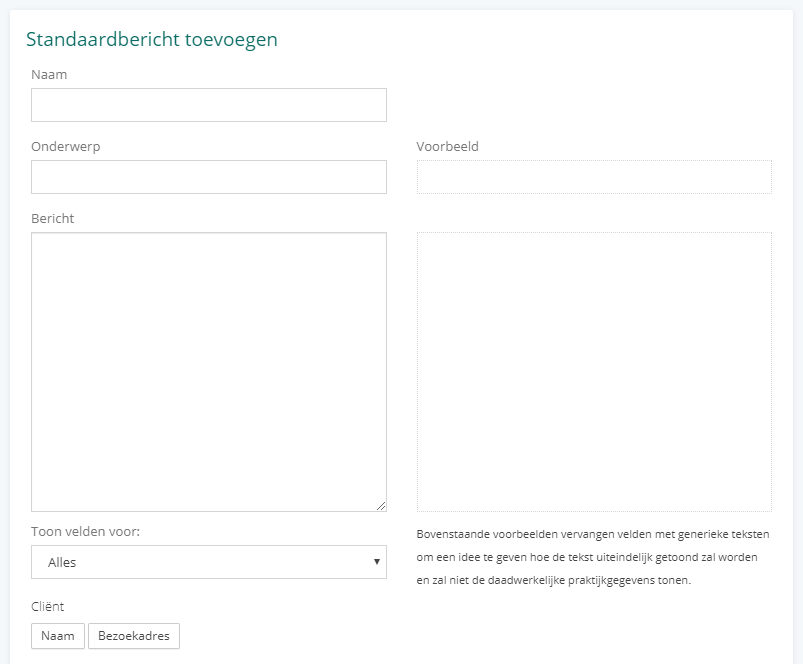
Here you will see the possibility to enter a name (for you to be able to recognize this message), an e-mail subject and the accompanying message.
On the left you have the standard message as you create it, with so-called tags such as {{CLIENT}}. On the right you see an example of what the message might look like in the end.
Below the message you have a large list of possible tags that you can enter in the message, which are then automatically replaced in the final e-mail message. There is also an option to choose for which functionality you want to use this standard message, so that you will then only see the tags of functionalities that are important here. For example, if you choose Reminders, you will only be able to choose the tags of the client and his / her animal, the appointment, and your practice information.
