An event that is already on the agenda can always be moved, even if it has already happened.
If an appointment reminder has already been sent and this event is being moved, this reminder will be resent on the new date, taking into account how long in advance the reminder should be sent.
You can move the event in different ways:
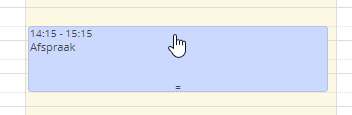
One way is to drag the event in the calendar overview. This is only possible with devices that can be controlled via a mouse, and therefore not via a touchscreen. Here you can simply slide it a little to one side, or change the duration via the two lines on the bottom.
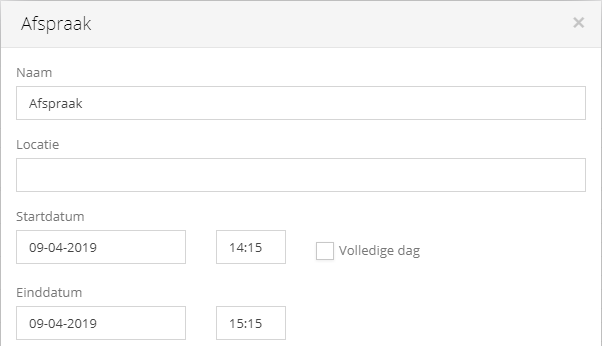
Another way is to open this event by clicking on it, and then adjust the times. The event will immediately be updated at the new times after saving.
