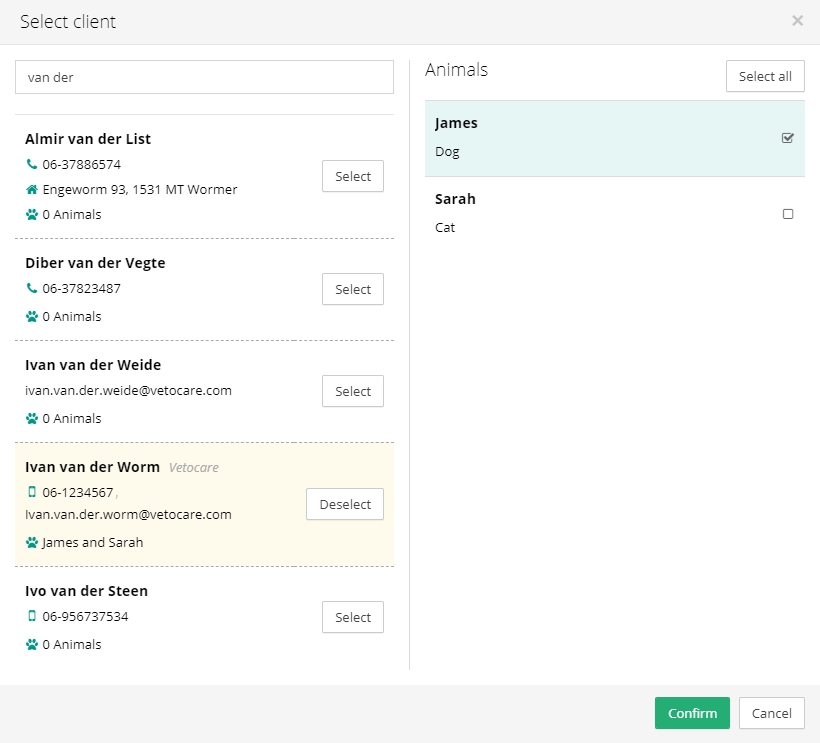You can add a new event to the agenda in several ways. If you want to add an event directly to a client, you can also make an appointment for this.
Via the agenda you can easily add an event at a specific time by clicking on this time. In this way the date and time will be entered immediately. You could also click the "Add appointment" button at the top left and enter the time manually.
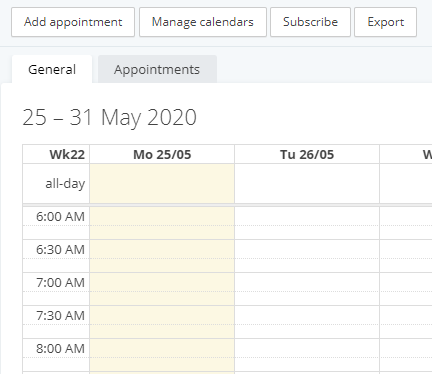
In the opened window you have different types of information that you can supplement, for example the location and time. You could also have the event repeated every week.
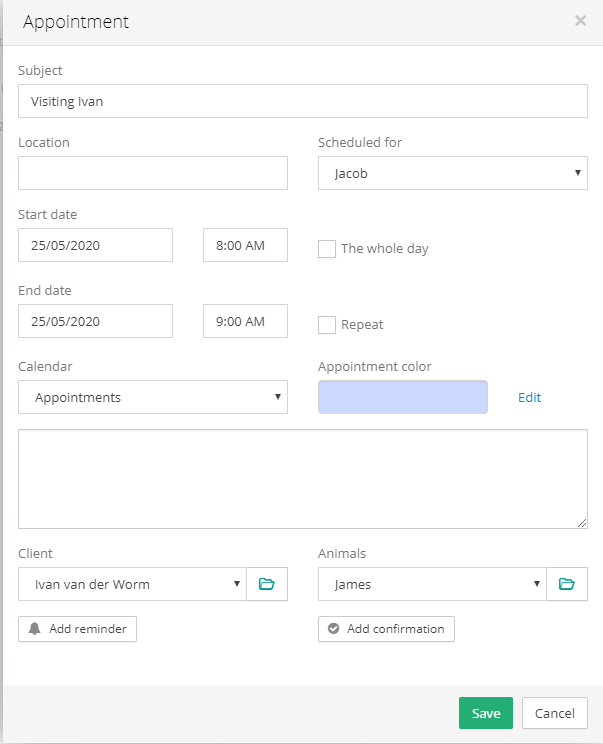
At an event you can easily indicate to which client this belongs, and which animals are important. If you click on the "Client" or "Animals" selection fields, a screen appears where you can easily filter on clients and animals.