Sending a confirmation to a customer that the appointment is in your agenda can easily be done via Appointment confirmations. These make it possible to automatically send an e-mail to the customer, so that the customer knows that an appointment has been made.
To add an appointment confirmation to an appointment, select or create the appointment for which you want to send a confirmation from the calendar.
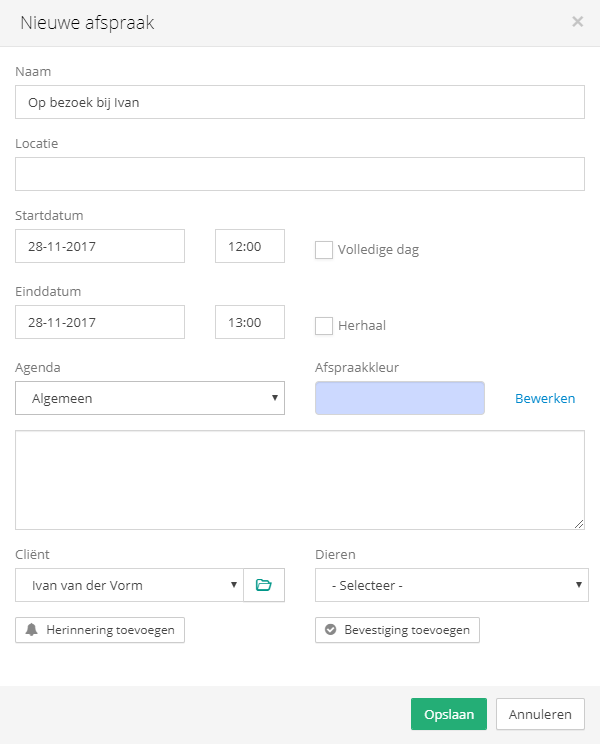
There will be two buttons under the client's name. Via the 'Add confirmation' button you open the screen for adding an appointment confirmation.
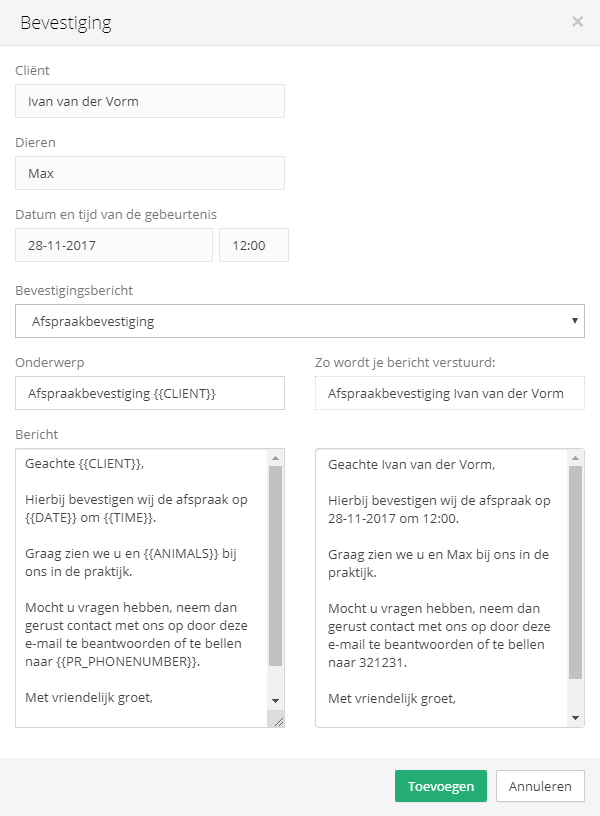
Here you can set the message that you want to use for this reminder. For example, you can choose from 1 of your standard messages, or you can type a message yourself.
