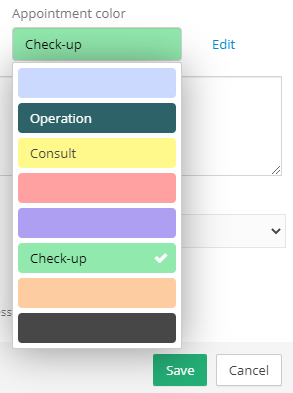If your practice has a full calendar, it can quickly become confusing. In Vetocare, there are two tools to make the agenda clear again. For example, you could split the calendar into multiple calendars, for more information on how to create multiple calendars, see: Manage calendars. Another option is to use colors, but of course it is also possible to use both tools.
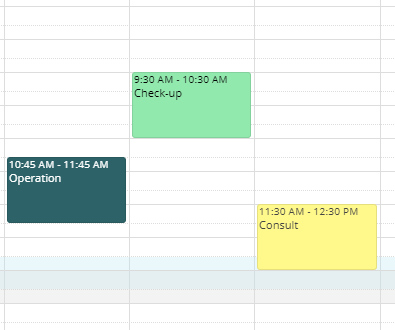
To apply colors, go to the calendar and create a new event or press an existing one. Here you have the "Appointment Color" field, by pressing this you have a choice of a number of colors. By pressing a color, it is selected. When saving, the event will be this color in the calendar. It is also possible to provide each color with a note, for example, for each type of appointment you can define your own color with the type in the note. To customize the notes of the colors, press "Edit" next to the appointment color field. Next to the color of your choice, enter a note in the text field and don't forget to press "Save."