It is easy to link your Vetocare agenda to an external calendar service, such as Google Calendar, Apple Calendar or Outlook.
To go to linking the calendar, go to "Subscribe" from the calendar.
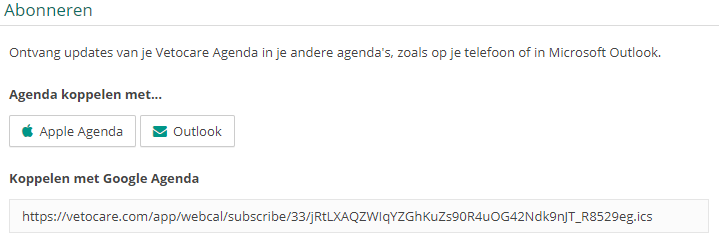
Apple/Outlook
To connect the Apple Calendar / Outlook calendar, you only have to press the button. The calendar service will ask for a confirmation before adding, the agenda will be linked as soon as the confirmation question is confirmed.
Please note: The buttons for linking the calendar for Apple / Outlook will open the application. To successfully connect the calendar, it is very important to have the application on the relevant device.
Google Calendar
You must use a computer to link Vetocare to the Google Calendar. Copy the link under "Link with Google Calendar", and go to your Google Calendar. In the Google Calendar you can press the right arrow at the left side of the screen at "Other calendars". Press "Add via URL" and then "Save calendar"
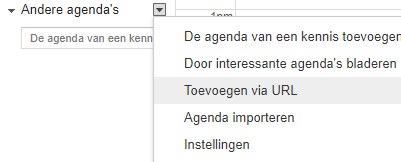
Please note: The Google Calendar does not directly implement updates, so changes from Vetocare can sometimes take a while to become visible. This is due to a technical limitation of Google and we cannot change anything about this.
