It is possible to export your calendar to an Excel or CSV file within Vetocare. To do this, go to the "Calendar". At the top of the screen, press the "Export" button at the top of the screen. Now opens a screen where you can set up a number of filters.
Calendar
You have the choice to select one or more calendars to export using the checkboxes.
Period
The period between which appointments are exported can be set in three ways. You can fill in start and end date, choose a month, or choose a year.
Format
You have the choice to export the calendar as an Excel or CSV file.
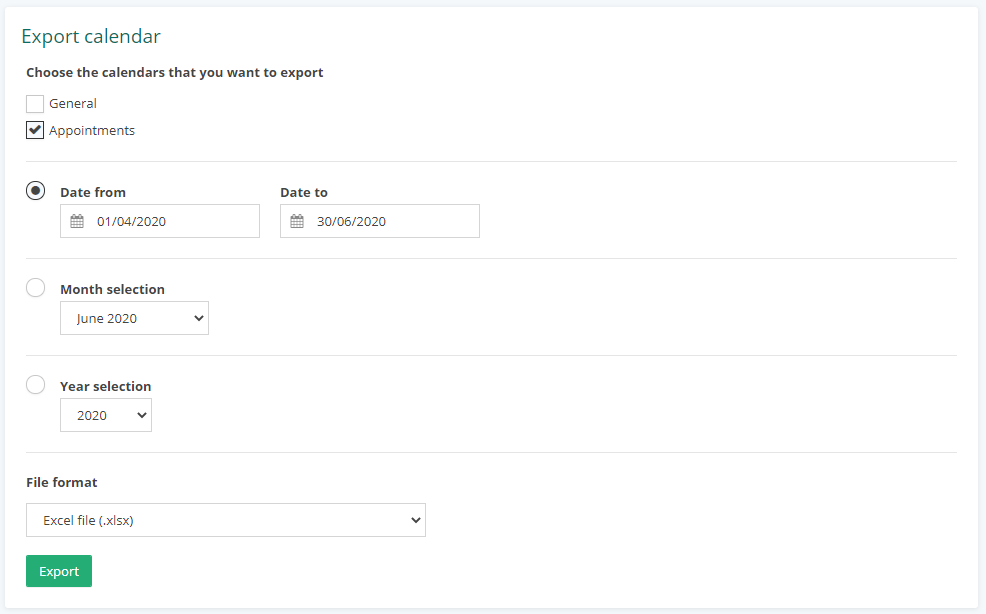
When everything is set to your liking, all you have to do is press the "Export" button. After a small moment, the file is downloaded.
