There are various overviews in your clients' animal files, including 'Reports'. In this block it is possible to create reports using your templates.
Through these templates it is possible to make a report of whatever you want. Consider, for example, a treatment, examination or whatever you want to report on.
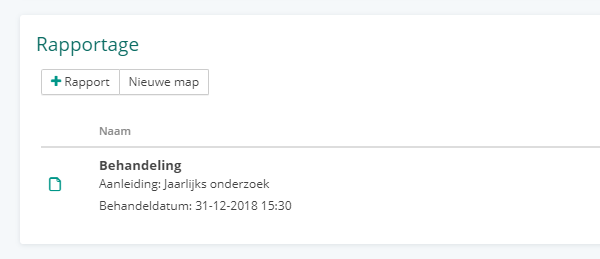
To make a report, press the + button. If you have multiple templates, then select which template you want to use.
You will then see a form that contains the fields of the completed template and some additional fields relevant to the client or his / her animal, depending on where the report is created.
Folders
All reports are standard in the list, but you can easily place them in a folder to keep them organized, for example with a new treatment cycle or case.
By pressing the 'New folder' button, you can create a new folder and then you can directly create new reports from this folder, or move existing reports to the folder.
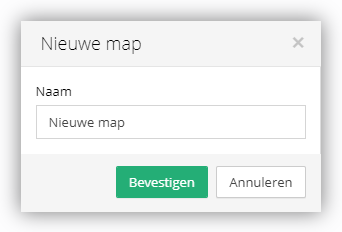
To bring a report into or out of a folder, you can press the 'Options' button in a report and then 'Place in a folder'. To retrieve an existing report from a folder, press the 'Options' button and then 'Take from folder'.
