It happens often that animals arrive and leave, so it sometimes happens that you have to remove an animal from your Vetocare.
To remove an animal from your Vetocare, first navigate to "Clients". From the overview with clients you select the client to which the animal is connected, from the page of the client you can immediately go to the overview of the animal. You can also immediately press the name of the animal from the complete client overview, which is listed under the client's name.
As you can see you are now in the overview of the animal.
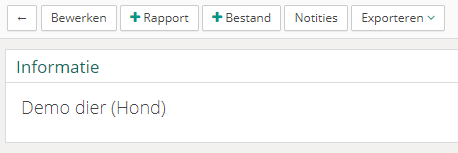
To remove the animal from Vetocare, you must first press the "Edit" button. Then the "Delete" button will appear.
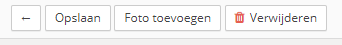
As soon as you press the "Delete" button, another confirmation will be requested to make sure that you actually want to remove the animal from Vetocare, if this is confirmed, the animal will be removed from Vetocare.
