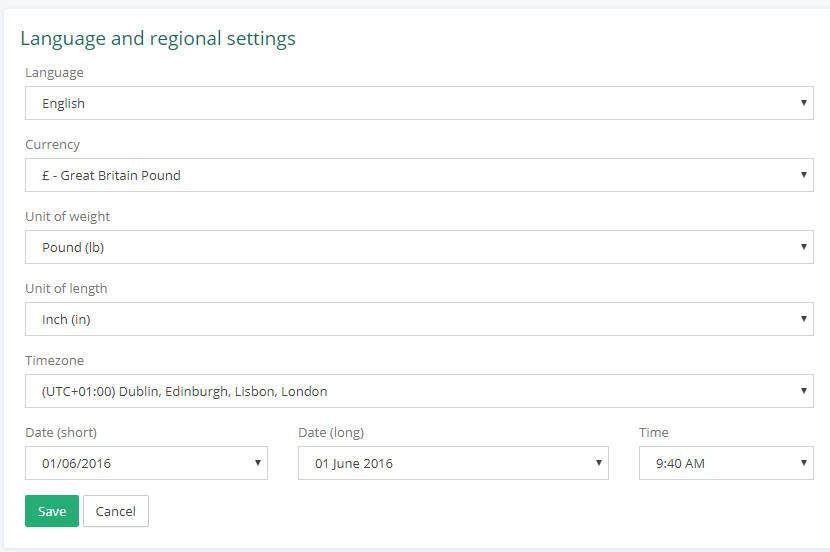In Vetocare it is possible to set-up your practice in the way you want! For example, you have the choice of four languages: Dutch, English, French and Swedish. Furthermore, you can also select the currency and the units for weight and length that you want to use inside Vetocare. Finally, there is the setting to set the time zone and how date and time should appear in Vetocare.
To go to these settings, press "Settings" in the menu.
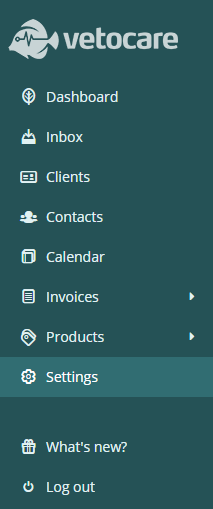
Here you select the"Language and regional settings"option. This opens a page where the already mentioned settings can be adjusted to the desired values. Don't forget to press "Save" to let the settings take effect.