It may be that in your practice several people need access to Vetocare to be able to manage the same data.
To add a user to your Vetocare, go to "Manage Users" under "License" at your settings. Now you see an overview of the users within your Vetocare. To add a user, use the "Invite user" button.

Enter the name and e-mail address of the user you want to add. You can then assign a role:
User - A user has access to most of the Vetocare functionalities, but can only not add / change users.
Administrator - An administrator can do everything a user can do, but can also add users.
Owner - The owner has access to all Vetocare functionalities, including inviting users, viewing invoices and changing the license.
Then press "Send invitation" to send the invitation. An email is automatically sent to the email that you have specified for the invited user.
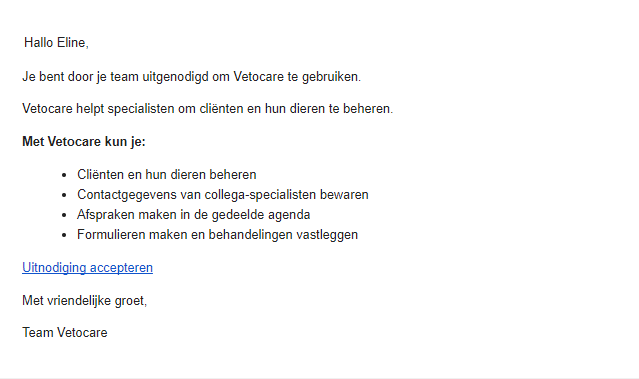
The invited user can then press " Accept invitation " in the email to accept the invitation.
Finally, the invited user can set a password for his / her Vetocare account, and press " Accept invitation ". This user is now a member of your Vetocare!
