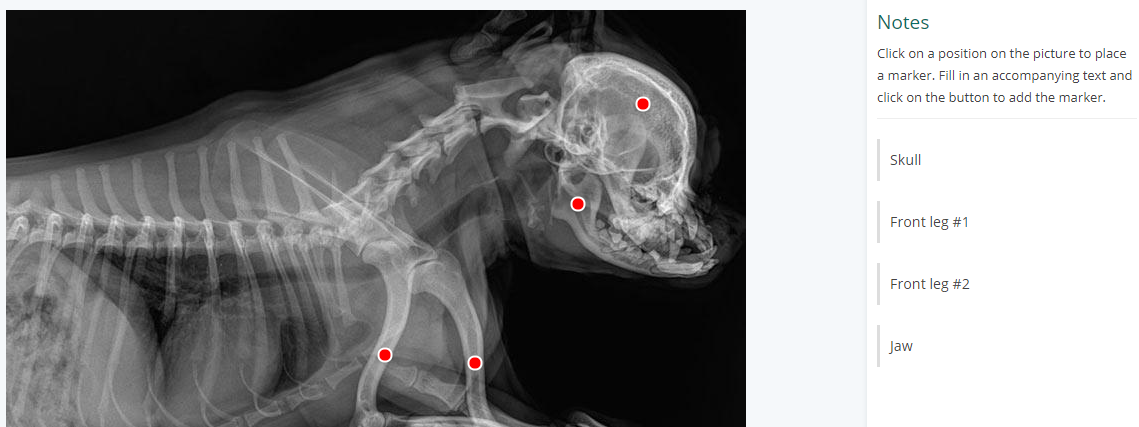In Vetocare it is possible to provide images with comments. These images with comments are called "drawings" in Vetocare. Drawings can be made for the animal in the animal's documents and can be made for a report.
Drawings for an animal
To add a drawing for an animal, navigate to this animal's documents. Here you press the button "New drawing".
Drawing on a report
To add a drawing to a report, navigate to the desired report and press the "New Drawing" button at the top.
After pressing the "New drawing" button you will in both cases end up on a page with an overview of all images of the practice and the animal. Here you can select the image you want add comments to. If the desired image is not in the set of images, you can click on a "Show everything" button which will show you all images of either the animal or practice. You can also upload a new image for the animal/practice here with the "+ Upload" buttons if desired.
After selecting the desired image, you can click on "Use Image". Now you arrive at the editor page. By pressing the image you can place a dot. A (for now temporary) dot is placed and a text field appears on the right sidebar. A note can be typed in the text field, if you then press "Add" this dot and note is added and you will see the newly made note in the sidebar. By clicking the note in the sidebar, it may be modified or deleted. To save the drawing, press the "Save" button after which the drawing is added to the animal or report. Don't forget to save the report if a drawing is added, modified, or deleted.